Last week we received an email from one of our clients, but eagle-eyed Amy had an inkling that it didn’t sound quite like her. On calling to check, the client confirmed that her email had indeed been hacked and that neither she nor her email provider could access her emails.
Your email account is probably the single most important thing to keep safe. If someone accesses your emails, they can very soon have access to vast amounts of information about you and your life. It can be very difficult to recover them, too.
In terms of IT security, we suggest:
- Make sure your internet connection is secured, and password protected so others can’t share it.
- Make sure that your computer and your mobile devices have anti-virus, malware protection and firewall software installed.
- Keep your computer, phone and iPad up to date, making sure to download updates regularly to fix known issues.
- Ensure your email account recovery information is accurate so that you have a better chance of being able to regain control of your email account should you find yourself in the unfortunate position of having been hacked. You can find out how to do this in the ‘Help’ section of your email provider’s website.
- If you receive unsolicited emails, don’t reply, don’t open attachments, and don’t click on links to web pages. They often contain viruses.
- If you receive a spam email, delete it immediately and set your mailbox settings to make sure future emails from this sender go straight to junk.
- Don’t save confidential or sensitive information to your computer. If ever stolen, it would be easy for someone to access this information.
- If you suspect you’ve been hacked, the hackers may have uploaded spyware. Use your anti-virus to run regular checks and use a safe computer to immediately change passwords on your main online accounts, such as email or bank accounts.
To protect yourself online:
- Never share personal data with anyone you don’t know.
- Use strong passwords which include a mixture of letters, numbers, and symbol characters.
- Your password should never contain any dates, names, numbers, or words which are easily guessable or are publicly available information. For example, if you posted about your daughter Poppy’s 20th birthday on social media on 7th June 2021, that would make ‘Poppy-20010607’ an easy-to-guess password, even though it seems very specific and contains the required mix of letters, numbers, and symbols.
- Never save a list of passwords, but instead use one of many free tools to store them.
- Use different passwords for different accounts.
And what about working with us?
If we ever receive emails from you unexpectedly asking for funds or requesting changes that seem out of character or out of line with our previous conversations, rest assured we will always call to check.
Wherever possible, we encourage you to use the Jane Smith HUB. It’s a secure means of transferring documents and information, and for messaging us – it’s far more secure than email. You can easily:
- upload documents for our information
- quickly and easily sign documents (rather than waiting for the Royal Snail)
- store documents safely and securely
- quickly and easily message us
If you are not yet using the Jane Smith HUB, or if you are maybe not using it to its full capacity, we would strongly encourage you to do so. We’re more than happy to provide an online demonstration to show you just how easy it is!


 Production
Production
